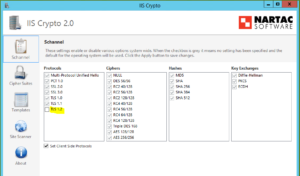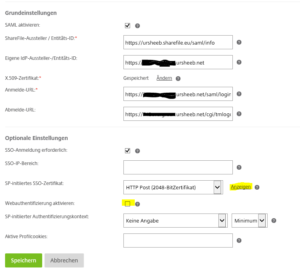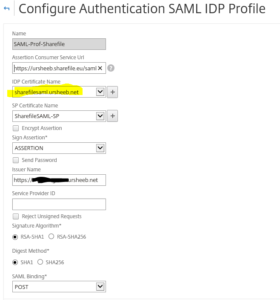Hallo zusammen
Heute (07.12.16) ist die neue Version von XenApp/XenDesktop erschienen. Nebst vielen Neuerungen welche ihr hier nachlesen könnt, kam der Local Host Cache (LHC) zurück.
Mit diesem ist es nun wieder wie vor der Ära von Version 7.x möglich, dass der Betrieb einer XA/XD Umgebung weiterläuft, auch wenn die Verbindung zum SQL Server fehlschlägt. Im Gegensatz zum alten LHC, welcher von jedem XenApp Server lokal verwaltet (Access DB) und direkt angesteuert wurde, läuft der neue LHC in einer kleinen SQL Instanz (Local DB) und bei einem Ausfall des SQL Servers wird eine Instanz bestimmt, auf welche sich alle Controller verbinden. Da die verschiedenen LHC von den jeweiligen CCS parallel zum eigentlichen Betrieb aktuell gehalten werden, soll diese neue Variante auch einiges stabiler sein als der alte LHC.
Die Local DB ist bei einer Neuinstallation von XA/XD 7.12 standardmässig aktiv.
Bei einem Upgrade einer älteren Installation wo das Connection Leasing aktiv war, muss dieses noch deaktiviert und der LHC aktiviert werden:

Mehr und detailliertere Informationen findet ihr in den Docs.
Viel Spass beim Erfahrungen sammeln :-)