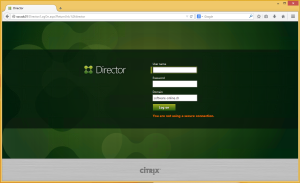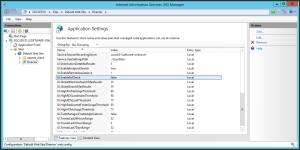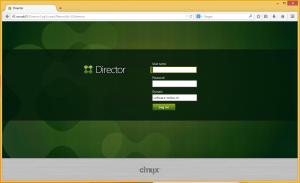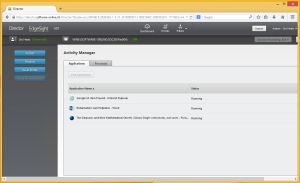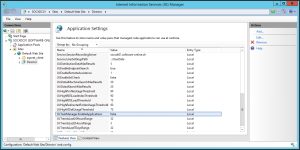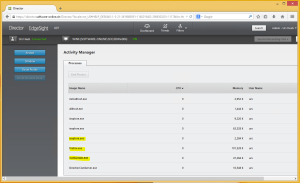Hallo zusammen
Wer schon mit Citrix Director gearbeitet hat, hat sich sicherlich auch schon darüber genervt, dass man die Domäne jedes Mal eintragen muss.
Von Citrix gibt es den Artikel CTX139896 in welchem beschrieben wird, wie man die Seiten im IIS dafür anpassen kann. Der Artikel verheimlicht jedoch, dass dies nach jedem Update des Directors zu wiederholen ist.
Warum also dieses Problemchen nicht mittels NetScaler lösen?