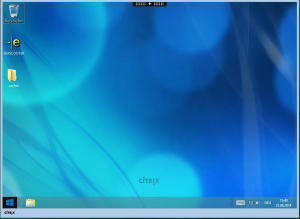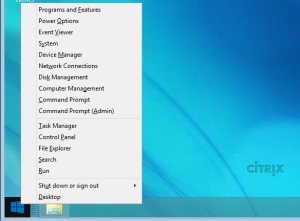Hi together
Anyone who’s delivered Windows 2012R2 or Windows 8.1 with XenApp/XenDesktop 7.x, was wondered that the right-click on the start button doesn’t work:
That happend because Citrix User Profile Management overwrights or delete the folder AppData\Local\Microsoft\Windows\WinX .
You can restore the content of this folder with a simple Logon script:
$WinxDst = "$env:userprofile\AppData\Local\Microsoft\Windows\WinX"
$WinxSrc = "$env:SystemDrive\Users\Default\AppData\Local\Microsoft\Windows\WinX\"
If(!(Test-Path -Path $WinxDst)){
Copy-Item -Path $WinxSrc -Destination $WinxDst -recurse }Else{
Write-Host "WinX Work"
}
The result looks like common:
To save this permanently you should include following path in Citrix UPM: !ctx_localsettings!\Microsoft\Windows\WinX
More information:
http://social.technet.microsoft.com/Forums/windows/en-US/161692bf-fa57-4ac1-b9b8-4e550ad9c987/windows-key-x-does-not-work-in-windows-8
A special thank goes to the system engineers from the company Unico Data AG, which have explored this in the broad Internet :-)
—
Citrix User Profile Management 5.x