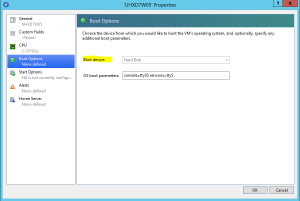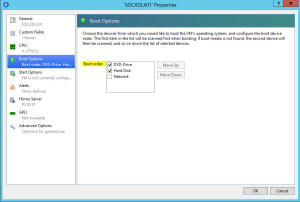Hi Citrix Friends
There’re some nice templates for Linux VMs within XenServer.
But if you want to boot from an ISO after the installation, you’ll have a little surprise: there is no option to change the boot order:
This little command helps you
xe vm-param-set HVM-boot-policy="BIOS order" uuid=[uuid of your vm]
After this, all is shown as usual:
—–
from XenServer 6.2.x (not tested before)