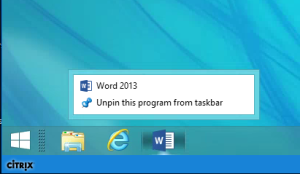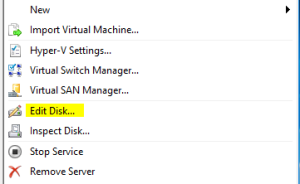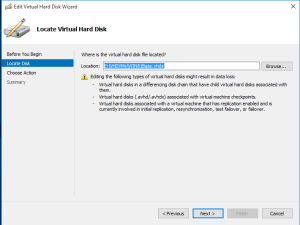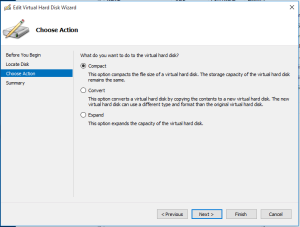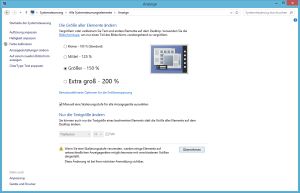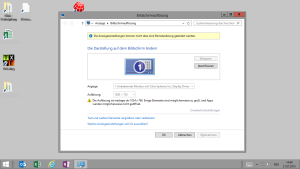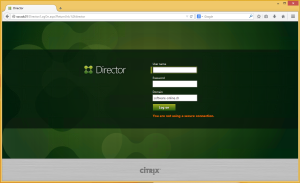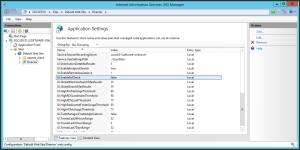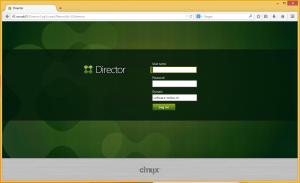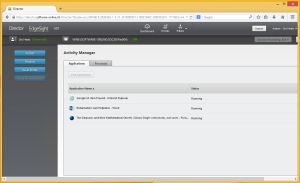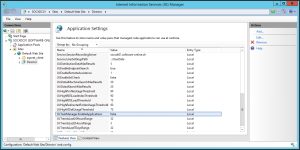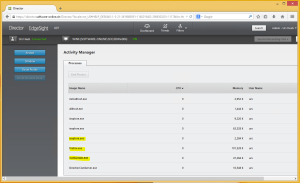Hi Friends of NetScaler
In my last article “XML Services & Citrix Director together behind a NetScaler” I wrote about the possibility to use the same Loadbalancing (LB) vServer for XML Services and Director. But what if Storefront is installed on the same server, too?
Basically we use the same LB vServer descript in the last article again.
Add a new Host entry in your DNS server:
storefront.domain.pit = 192.168.100.30
Now we need an additional Responder policy, which
– checks the hostname (starts the hostname with storefront…?)
– checks if the URL contains not the value “StoreWeb” – indepent of case sensitive
– redirect to /Citrix/StoreWeb, if the conditions above matches:
add responder action Resp_Act_to_SF-StoreWeb redirect "\"/Citrix/StoreWeb\"" -responseStatusCode 302
add responder policy Resp_Pol_to_SF-StoreWeb "HTTP.REQ.HOSTNAME.STARTSWITH(\"storefront\") && HTTP.REQ.URL.SET_TEXT_MODE(IGNORECASE).CONTAINS(\"StoreWeb\").NOT" Resp_Act_to_Director
bind lb vserver lb-vsrv-PIT-XD-HTTPS -policyName Resp_Pol_to_SF-StoreWeb -priority 100 -gotoPriorityExpression END -type REQUEST
With this additional Responder Policy the next goal is reached.
Script: NS-RespStorefront