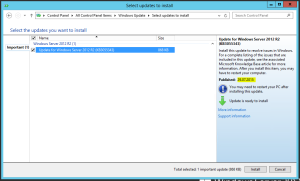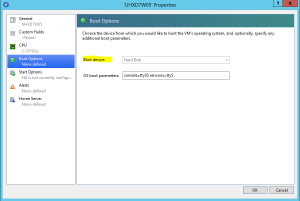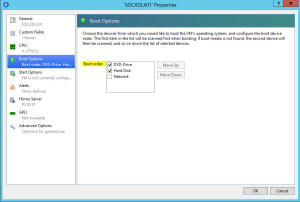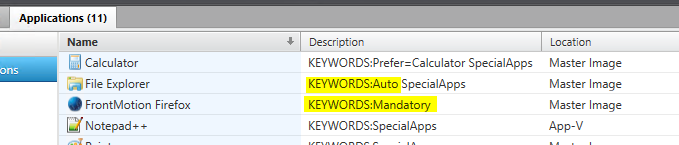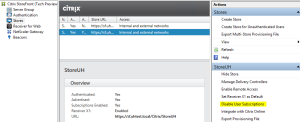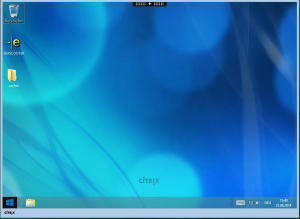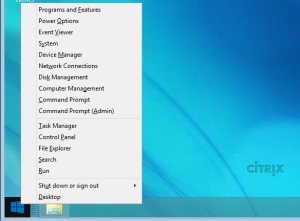Hi there
It should not be unknown anymore, but this article stay a long time in my drafts. In my courses I often be asked for a possibility to subscribe Apps for the user within Storefront.
This issue can be solved with some various ways:
“Magic” Keywords:
Since the start of Storefront can a feature called Keywords be used to modify the experience of Apps and Delivery Groups within Receiver/Receiver for Web. To subscribe apps for the user there’re following Keywords:
Keywords: Auto – the application is subscript for the user, but it can be removed
Keywords: Mandatory – the application is subscript for the user and cannot be removed
Keywords: Featured – the application will not be subscript, but it is shown with in the Featured Apps (Favourites) so it can be easy found.
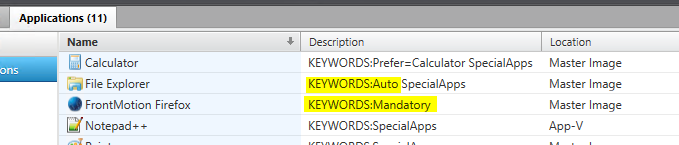
Two examples (Auto und Mandatory). Further more it is visible, that more than one Keyword can be used, separated by a space.
Disable User Subscription
Since Storefront 2.6 you can disable this User Subscription completely. After this the experience is like the good old times of Webinterface – the user can directly work with all application to which he has access.
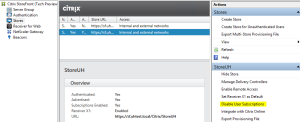
Personally I would prefer the use of Keywords. An IT department can be sure, that the relevant (Business-)applications are directly available for the user. Rare used apps can be subscript by the user on demand.
Weitere Informationen: http://support.citrix.com/proddocs/topic/receiver-windows-42/receiver-windows-configure-app-delivery-wrapper.html
—–
ab Storefront 2.x